Before you go
Explore FAQs, digital banking demos, and more
Banking made simple. Get the answers you need.
Find answers to some of the most frequently asked questions.
Popular FAQs
We created My Banking Direct as a digital-only banking platform to offer competitive saving rates to more people.
Yes! Every individual customer is insured by the FDIC to the full extent permissible by law. A depositor can have more than $250,000 at one insured bank and still be fully insured, provided the accounts meet certain requirements. Individual, joint, and retirement accounts are insured separately.
It’s easy! When you find the account you like, select the Open account button on the page. Make sure you have certain information available, such as your current address, Social Security number, and driver’s license or state ID. If you plan to make a transfer to fund your new account, have your bank and account information handy, too.
Customers living near any Flagstar Bank branch location may not be eligible for My Banking Direct products. Flagstar Bank product and service offerings can be located at flagstar.com.
Already have a My Banking Direct or Flagstar account? Great! Sign into online banking and choose Open a New Account. Then, we’ll fill out most of the application for you.
The routing number for your account is 226071004.
We use several methods to ensure that your information is secure.
- TLS—Transport Layer Security is a protocol that ensures privacy between communicating applications and their users on the internet. When a server and client communicate, TLS ensures that no third party may eavesdrop or tamper with any message.
- Encryption—Encryption makes your information unreadable as it passes over the internet.
- Automatic Sign Out—This built-in feature automatically signs you out of a session if you are inactive for a predefined time. It is best if you sign out immediately after you finish your tasks.
Contact us
Our team is here to assist you no matter what. We are avilable by phone, secure message, or through the mail.
Call
24/7 automated system
Talk to a banker:
- Monday – Friday: 8 a.m. – 10 p.m. ET
- Saturday – Sunday: 8 a.m. – 5 p.m. ET
To report a lost or stolen ATM or debit card, call 866-285-1856
Message
Log in to Online Banking and select Messages.
Send mail to this address:
My Banking Direct
A service of Flagstar Bank, N.A.
P.O. Box 190
Hicksville, NY 11802
Forms & disclosures
My Banking Direct High Yield Savings TISA Disclosure
My Banking Direct 6-month CD TISA Disclosure
My Banking Direct 12-month CD TISA Disclosure
My Banking Direct 24-month CD TISA Disclosure
My Banking Direct Schedule of Fees
Digital demos to get more out of your banking experience
Take advantage of everything your account has to offer. Use these easy-to-follow, interactive demos to learn the basics and discover tips that make managing your money simple and efficient.

Grow your savings with confidence
My Banking Direct is backed by the strength and expertise of one of the country's oldest regional banks.
Product and service availability may vary by location and are subject to area restrictions. My Banking Direct products are available online only. Customers living near any Flagstar Bank branch location may not be eligible. Flagstar Bank product and service offerings can be located at flagstar.com.
Apple and the Apple logo are trademarks of Apple Inc., registered in the U.S. and other countries. App Store is a service mark of Apple Inc. Android, Google Play, and the Google Play logo are trademarks of Google Inc.


 Equal Housing Lender
Equal Housing Lender